How to return back the old Facebook Sidebar Chat? [Tutorial]
Features:
- Shows ALL online/idle friends
- Shows ONLY online/idle friends (Doesn't show offline friends)
- Orders friends by first name
- Groups friends by online and idle.
- Shows total number of online/idle friends when chat bar is open and closed.
- Chat bar adjusts in size based on how many friends you have online.
- Chat bar closes when it loses focus to stay out of your way.
- Does not realign the page when chat opens
- Header to the top of chat that closes the menu when clicked.
- Works for both HTTP and HTTPS
- Searching friends is still possible.
- Going online/offline is still possible.
- Keep the list of online friends on the left hand side of the page always visible even when the chat dialog opens.
- Adds "View Profile" link to the cog menu in each chat window to easily view the profile of the person you are talking to.
- Shows ALL online/idle friends
- Shows ONLY online/idle friends (Doesn't show offline friends)
- Orders friends by first name
- Groups friends by online and idle.
- Shows total number of online/idle friends when chat bar is open and closed.
- Chat bar adjusts in size based on how many friends you have online.
- Chat bar closes when it loses focus to stay out of your way.
- Does not realign the page when chat opens
- Header to the top of chat that closes the menu when clicked.
- Works for both HTTP and HTTPS
- Searching friends is still possible.
- Going online/offline is still possible.
- Keep the list of online friends on the left hand side of the page always visible even when the chat dialog opens.
- Adds "View Profile" link to the cog menu in each chat window to easily view the profile of the person you are talking to.
Browser Support:
- Full support for Firefox & Google Chrome
- Unknown support for Safari and Opera
- Full support for Firefox & Google Chrome
- Unknown support for Safari and Opera
STEP BY STEP TUTORIAL:
1. Go to http://userscripts.org/scripts/show/107159 and click the Install button.
2. When warning shows, just click the Continue button.
3. Then click the Install button as what the image below shows.
And reload the Facebook site :)
If you don't want to use the old Facebook chat Side Bar anymore, Go to the Wrench Icon of Google Chrome > Tools > Extensions and choose to Disable temporarily the script or Uninstall to delete permanently.
ADVANTAGES:
Shows all online and idle friends, not just the ones you talk to frequently, it also hides offline friends.
DISADVANTAGES:
The customized chat friend list can not be seen.
NOTE:
This is NOT a true reversion, this just mimics some of the functionality of the old chat while removing the annoying features of the new sidebar.
No promises to keep this up to date as Facebook changes in the future.
Goodluck!
Thanks to userscripts.org!


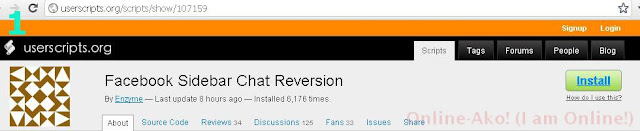
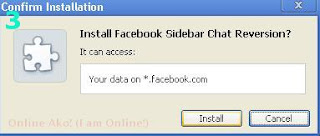












Post A Comment
No comments :