Review: Apple iPad 2
Remember our post last week? The Apple iPad 2 Review Soon. We are really sorry for delaying the review for almost a week, but as we promised, the review is now official!
This review, is one of the biggest Review we've ever had!
We are going to review the Apple iPad 2, White, WiFi Only so let's focus on it.
Let's proceed first to its Technical Specifications.
Model:
- WiFi Only
Size and Weight:
- Height: 9.50 inches (241.2 mm)
- Width: 7.31 inches (185.7 mm)
- Depth: 0.34 inch (8.8 mm)
- Weight: 1.33 pounds (601 g)
Storage:
- 16 GB
Wireless and Cellular:
- Wi-Fi (802.11a/b/g/n)
- Bluetooth 2.1 + EDR technology
- 9.7-inch (diagonal) LED-backlit glossy widescreen Multi-Touch display with IPS technology
- 1024-by-768-pixel resolution at 132 pixels per inch (ppi)
- Fingerprint-resistant oleophobic coating
- Support for display of multiple languages and characters simultaneously
Chip:
- 1GHz dual-core Apple A5 custom-designed, high-performance, low-power system-on-a-chip
Cameras, Photos, and Video Recording:
- Back camera: Video recording, HD (720p) up to 30 frames per second with audio; still camera with 5x digital zoom
- Front camera: Video recording, VGA up to 30 frames per second with audio; VGA-quality still camera
- Tap to control exposure for video or stills
- Photo and video geotagging over Wi-Fi
Power and Battery:
- Built-in 25-watt-hour rechargeable lithium-polymer battery
- Up to 10 hours of surfing the web on Wi-Fi, watching video, or listening to music
- Charging via power adapter or USB to computer system
Input/Output:
- 30-pin dock connector port
- 3.5-mm stereo headphone minijack
- Built-in speaker
- Microphone
Sensors:
- Three-axis gyro
- Accelerometer
- Ambient light sensor
Location:
- Wi-Fi
- Digital compass
Audio Playback:
- requency response: 20Hz to 20,000Hz
- Audio formats supported: HE-AAC (V1 and V2), AAC (8 to 320 Kbps), Protected AAC (from iTunes Store), MP3 (8 to 320 Kbps), MP3 VBR, Audible (formats 2, 3, and 4, Audible Enhanced Audio, AAX, and AAX+), Apple Lossless, AIFF, and WAV
- User-configurable maximum volume limit
- Dolby Digital 5.1 surround sound pass-through with Apple Digital AV Adapter (sold separately)
TV and Video:
- AirPlay Mirroring to Apple TV support at 720p
- Video mirroring and video out support: Up to 1080p with Apple Digital AV Adapter or Apple VGA Adapter (adapters sold separately)
- Video out support at 576p and 480p with Apple Component AV Cable; 576i and 480i with Apple Composite AV Cable (cables sold separately)
- Video formats supported: H.264 video up to 1080p, 30 frames per second, High Profile level 4.1 with AAC-LC audio up to 160 Kbps, 48kHz, stereo audio in .m4v, .mp4, and .mov file formats; MPEG-4 video up to 2.5 Mbps, 640 by 480 pixels, 30 frames per second, Simple Profile with AAC-LC audio up to 160 Kbps per channel, 48kHz, stereo audio in .m4v, .mp4, and .mov file formats; Motion JPEG (M-JPEG) up to 35 Mbps, 1280 by 720 pixels, 30 frames per second, audio in ulaw, PCM stereo audio in .avi file format
Mail Attachment Support:
Viewable document types: .jpg, .tiff, .gif (images); .doc and .docx (Microsoft Word); .htm and .html (web pages); .key (Keynote); .numbers (Numbers); .pages (Pages); .pdf (Preview and Adobe Acrobat); .ppt and .pptx (Microsoft PowerPoint); .txt (text); .rtf (rich text format); .vcf (contact information); .xls and .xlsx (Microsoft Excel)Accessibility:
- VoiceOver screen reader
- Support for playback of closed-captioned content
- Assistive Touch interface for adaptive accessories
- Full-screen zoom magnification
- Large fonts
- White on black display
- Left/right volume adjustment
- iPad
- Dock Connector to USB Cable
- 10W USB Power Adapter
- Documentation
Now let's proceed to the Applications inside and what are the Thumbs Up and Thumbs Down.
Do buying an iPad 2 is worthy?
Go let's take a look and scroll the page to find out!
#1 The Lock Screen
Why?
Simply because the Slide to Unlock!
Guess What?
Aside from the default wallpaper, we can change the background in slide shows.
Now easy to view photos in digital, with some transitions!
#2 Music Player
Music Player is my favorite room in this iPad... Why? The sounds are clear, and Take Note, it has a Lyrics with the Album Art! All the Playlist are arranged properly.-Noteworthy
-Helvetica
-Marker Felt
And you can sync your notes via iTunes and it will be save directly on your Outlook,
Also you can send your notes via your default Mail Account.
Safari Browser is the fastest browser for me in a tablet, easy to load those images and text, and sites really fits on your screen
The only problem with this is, again, it is not flash supported. Tabs are hidden, hard to switch in different tabs. Open in New Tab really sucks... It always open the place where the Tabs located, instead of just staying on the page.
I am hoping that in iOS 5, all the problem will be fixed.
The only problem with this is, again, it is not flash supported. Tabs are hidden, hard to switch in different tabs. Open in New Tab really sucks... It always open the place where the Tabs located, instead of just staying on the page.
I am hoping that in iOS 5, all the problem will be fixed.
#5 Photo Booth
Having fun with Photo Booth, I am sure that it will make you crazy! Because of different effects that may make you laugh!
Having fun with Photo Booth, I am sure that it will make you crazy! Because of different effects that may make you laugh!
#6 Photos
Photo viewer of iPad 2 is more advance compared to any viewer,
Here is why:
-Pinch Zoom Out to view photos in Album...
-Pinch to Zoom Photos
-Swipe for next photo
-Pinch Zoom In to get back to albums.
Any problems?
Just a little bit, again, only a little bit lagged if the album has more photos inside.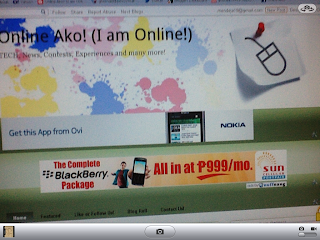
#7 Camera
Camera is one of the least used in an iPad 2, because serving an iPad 2 as your Camera makes everybody laugh... they will say, "CAMERA!!!" lol... but the camera of iPad 2 is clear but a little bit blur with detailed part.
You can also shoot videos in high resolution.
With its video player, we can watch movies and videos in high definition.
There is no problem in video player, except from browsing videos in playlist because it will be lagged specially if you have a big number of videos on your playlist.
The skip button needs you to start at the rounded portion just to skip.
 iBooks of iPad 2 really impress me! Although it is not a built in Application, I only downloaded in on iTunes, but it is developed by Apple.
iBooks of iPad 2 really impress me! Although it is not a built in Application, I only downloaded in on iTunes, but it is developed by Apple.iBooks let us read books, and pdf files in a fast and easy way.
Books in iBooks can be downloaded at Store.
Turning between different page makes me more interested to read books! :D
The books are now paperless!
-Farmville
In playing Farmville clicking and clicking in PC or Laptop is hard to do, playing Farmville in a Tablet gives us an easy way to manage it! :D
Although Fruit Ninja is not new to me, because I have it on my smartphone...
Playing Fruit Ninja in a Tablet gives me more action because we can play it in versus.
If one player only, you will need an extra effort to smash those Fruits :D

-Zombies HD
Zombies HD is one of my favorite HD game in iPad 2 , because you need extra effort to navigate and control the game.
Also an extra Strength to kill those Zombies coming to you!
Warning: Do not play it alone, Play it with your dog :D
-------------------------------------------------------------------------------------------------------

Any Jailbreak for it?
Because this iPad 2 is now 4.3.5, unfortunately, there is no available Jailbreak for it. Let's wait and I'll keep you updated!
We are also looking forward to the iOS 5 that may give us more than 200+ features and improvement!
-------------------------------------------------------------------------------------------------------
iPad 2 created by Apple with the great idea of the late Steve Jobs gives our daily life more easy and convenient.
Without his idea, the trend of Technology will stay on keyboard or keypad.
We are thankful to what he ave done on earth.
You can also watch the Unboxing and Hands On below:
Although Fruit Ninja is not new to me, because I have it on my smartphone...
Playing Fruit Ninja in a Tablet gives me more action because we can play it in versus.
If one player only, you will need an extra effort to smash those Fruits :D

-Zombies HD
Zombies HD is one of my favorite HD game in iPad 2 , because you need extra effort to navigate and control the game.
Also an extra Strength to kill those Zombies coming to you!
Warning: Do not play it alone, Play it with your dog :D
-------------------------------------------------------------------------------------------------------

Any Jailbreak for it?
Because this iPad 2 is now 4.3.5, unfortunately, there is no available Jailbreak for it. Let's wait and I'll keep you updated!
We are also looking forward to the iOS 5 that may give us more than 200+ features and improvement!
iPad 2 created by Apple with the great idea of the late Steve Jobs gives our daily life more easy and convenient.
Without his idea, the trend of Technology will stay on keyboard or keypad.
We are thankful to what he ave done on earth.
You can also watch the Unboxing and Hands On below:
"And no, we don't know where it will lead. We just know there's something much bigger than any of us here. "
-Steve Jobs




























Post A Comment
No comments :