Tutorial: How to Download your Facebook Information
Facebook offers Download Your Information since 2010, that lets you have a copy of what you’ve shared on Facebook, such as photos, posts, messages, a list of friends and chat conversations. Not all Facebook users know how to download their information, and as our weekly tutorial post, this post will teach you how to download your Facebook information in just an easy step.
First of all, let me inform you some of the basic information about this as stated on their page:
What's in your archive?
- Photos or videos you've shared on Facebook
- Your Wall posts, messages and chat conversations
- Your friends' names and some of their email addresses
(Note: We'll only include email addresses for friends who've allowed this in their account settings.)
What's not in your archive?
- Your friends' photos and status updates
- Other people's personal info
- Comments you've made on other people's posts
Caution: Protect your archive
Your Facebook archive includes sensitive info like your private Wall posts, photos and profile information. Please keep this in mind before storing or sending your archive.
To start, you need to go to your Facebook Account Settings, and look for "Download a copy of your Facebook data." as you seen below:
As you clicked that link, you will be directed to Download Your Information page, and then click Start My Archive.
And the note will start to show:
It may take a little while for us to gather your photos, wall posts, messages, and other information. We will then ask you to verify your identity in order to help protect the security of your account.
The file size of your information depends on how many photos, videos, status and messages you have.The notification that your Facebook information is now ready to download will be sent through your email.


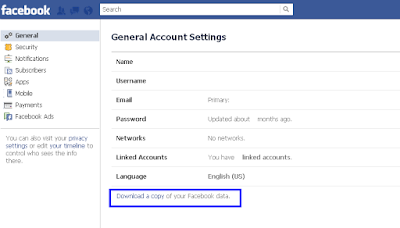











Post A Comment
No comments :
Comments? Suggestions? Leave it here now!