Tutorial: How to Send Large Files through Email
I was in the middle of doing something when my Facebook friend message me and asked a question, "How to attached more than 25MB through YMail or GMail?", she was planning to submit a video to a TV Shows and it is more than 25MB, so here is the tutorial on how to attach large files through email.
I'll give you some services on how to attach large files:
allows you to email big files upto 1GB. Uploaded files are stored for upto 5 days or until the download limit of 20 downloads is reached.
2. DropSend
the Free plan account allows you to send 2GB files with limit of 5 sends per month. (upgradable for better file size, send and download)
3. Pando Email
a software allows you to send and receive large files up to 1GB for Free using your existing email address
4. Send6
Free account allows you to send 250MB file size. Pro account allows you to send up to 2GB / 4GB with unlimited downloads per month.
5. Attach Large Files by yousendit
an app from YahooMail that allows you to send files up to 100MB
If you don't like the said services, why not try those uploading sites such as Mediafire, Dropbox, Doogle Drive, Sky Drive and many more!
Labels
Attach Large Files by yousendit,
DropSend,
GMail,
Google,
Google Mail,
Pando Email,
Send6,
Transfer Big Files,
Yahoo,
Yahoo Mail,
YMail




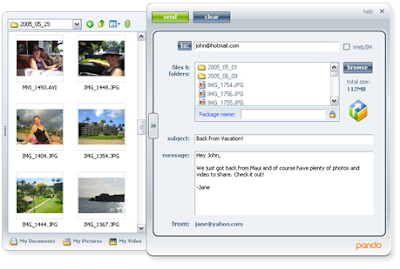












Post A Comment
No comments :
Comments? Suggestions? Leave it here now!