Tutorial: How to Update your Symbian^3 to Symbian Anna!
Better to use WiFi connections in updating to avoid some delay in downloading the Symbian Anna.
First, Go to Menu > Settings >Phone > Phone Management > Device Updates > Options Check Updates. and it will start to conect to server and will check for Updates...
Another way is by going to Menu> Applications > SW Update> Download the Available updates...
 |
| Downloading the N8-00 Device Software |
 |
| Updating... |
 |
| Select Language |
After that it will finalize your Installation...
Finalizing Installation...
After finalizing the installation, go again to SW Updates to Download the Symbian Anna 1/2 and 2/2 and some Optional Applications...
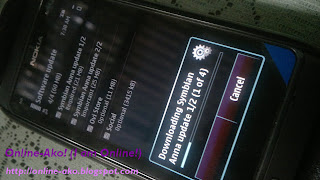
Goodluck!
Review of Symbian Anna is next =)














Post A Comment
No comments :