Review: PicMonkey... Alternative for Picnik.
Picnik finally took its bow. So what is the best alternative to Picnik?
Picnik promotes a new online photo editing created by Picnik Engineers, the PicMonkey.
PicMonkey is really a great photo editing tool on the web with different features and all of the premium features are still free until they will going to launch a royale membership soon.
To give you a bit information about this, let's go over to their about page:
A couple of former Picnik engineers, a rabbi, and a monkey meet in a bar.The rabbi realizes he's not in the middle of a corny joke so he leaves. But the monkey. The monkey starts raving wildly. He's slapping the Picnik engineers on the back, congratulating them for pioneering the online photo editing space 6 years ago, and for enabling a whole new class of photographers to create beautiful images and hang out together. And the monkey has more ideas about time travel, connecting people, light speed, and making Brussels sprouts taste better. The engineers, they're listening, but they're onto something new. They scribble furiously on the backs of napkins and the edges of sleeve cuffs.Several months later, here we are. A dynamic duo became a small dynamic team. And the world's friendliest photo editor got a chance to start again. If you loved Picnik, PicMonkey is back in town and better than ever. It's faster, more powerful, and easier to use. It's the real deal you already know, plus 78% more monkey.
So here I am to give you a toor on PicMonkey and to show you some of it's features.
In the homepage, it will ask you to upload or give a try to edit a photo.
Once you upload or just give a try, at first tab shows you some basic edits such as auto adjust, crop, rotate, exposure, colors, sharpen and reduce. (see photo above)
Next tab is Effects. 'Effects' shows you some magic on your photo to edit the color of its environment, its effect from the word itself. 'Effects' includes Orion, Cross Process, Dusk, Interpid, Urbane, Tranquil, Boost and more...
 |
| Effects |
Touch Up allows us to clean unnecessary details on the image, it has a different kinds of brush that will suit on what you need.
 |
| Touch Up |
 |
| Text |
 |
| Overlays |
Frames. You can customize the boarder of your image using different kinds of frame, from simple to extravagant frames.
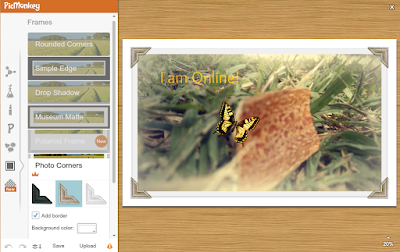 |
| Frames |
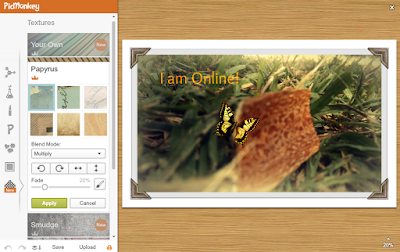 |
| Textures |
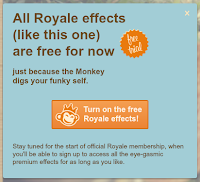 Royale Effects, or effects that has a crown are free for now, they will ask for a royale membership soon as the service is ready.
Royale Effects, or effects that has a crown are free for now, they will ask for a royale membership soon as the service is ready. Lastly, as what Picnik has before, saving is very user-friendly. It allows us to choice what size we want our images to be and see the estimated file size.
Lastly, as what Picnik has before, saving is very user-friendly. It allows us to choice what size we want our images to be and see the estimated file size. |
| A photo edited using PicMonkey |
So if you are looking for Picnik alternatives or any online photo editing site, why not go to PicMonkey.com!













Post A Comment
No comments :
Comments? Suggestions? Leave it here now!